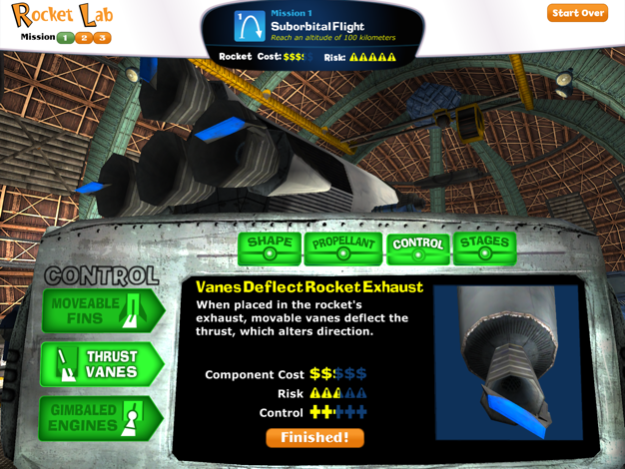Rocket Lab 1.0
Continue to app
Free Version
Publisher Description
What does it take to be a rocket scientist?
You are a rocket engineer for a space exploration company. Your job is to design a series of rockets and attempt suborbital, orbital, and escape velocity missions. Successfully designing and launching a rocket into space is extremely difficult, expensive, and full of tough choices.
Rocket components such as shape, propellant, control system, and staging affect the way a rocket flies. With each new mission, you must take into consideration each component’s reliability, cost, and performance. Have you chosen a powerful enough propellant? Is your control system prone to high failure rates? Failure is not an option here! The decisions you make will directly affect the success or failure of your rocket – and your space exploration company – because this is rocket science.
With the Smithsonian's National Air and Space Museum's Rocket Lab, you can:
- Build a virtual rocket by choosing its shape, number of stages, propellant, and control mechanism
- Personalize your rocket with your name
- Launch your rocket and watch how well it flies
- Modify your rocket to test out different combinations and achieve mission success
Feb 2, 2016
Version 1.0
This app has been updated by Apple to display the Apple Watch app icon.
About Rocket Lab
Rocket Lab is a free app for iOS published in the Kids list of apps, part of Education.
The company that develops Rocket Lab is Smithsonian Institution. The latest version released by its developer is 1.0.
To install Rocket Lab on your iOS device, just click the green Continue To App button above to start the installation process. The app is listed on our website since 2016-02-02 and was downloaded 10 times. We have already checked if the download link is safe, however for your own protection we recommend that you scan the downloaded app with your antivirus. Your antivirus may detect the Rocket Lab as malware if the download link is broken.
How to install Rocket Lab on your iOS device:
- Click on the Continue To App button on our website. This will redirect you to the App Store.
- Once the Rocket Lab is shown in the iTunes listing of your iOS device, you can start its download and installation. Tap on the GET button to the right of the app to start downloading it.
- If you are not logged-in the iOS appstore app, you'll be prompted for your your Apple ID and/or password.
- After Rocket Lab is downloaded, you'll see an INSTALL button to the right. Tap on it to start the actual installation of the iOS app.
- Once installation is finished you can tap on the OPEN button to start it. Its icon will also be added to your device home screen.